Cloudflare is known as the best CDN, but I am stopping using it because it slows down the website and loads it from a far datacenter.
I have been blindly using Cloudflare for the last five years. This is a good service for website speed optimization and security. I don’t look at it from a CDN perspective; this is more than that. Most people use it for free CDN, and I was also one of them. But it is making my site slow.
No doubt, I love Cloudflare and its services like DNS, on-the-fly optimization, APO, Full page cache, bot protection and firewall. But, in terms of free CDN, it is more than the worst for me. See how:

Table of Contents
What is CDN?
CDN means Content delivery network is a network which directly fetches your website’s images, CSS, JS, fonts etc. from your server and delivers it through its network. This network has been spread purely worldwide. Cloudflare CDN’s servers are located in more than 250+ locations so no matter where the user is from, your website’s files will be delivered directly from its servers so that the website will load fast.
Some popular CDNs are Cloudflare, BunnyCDN, Quic.cloud CDN, KeyCDN, CloudFront, Google Cloud CDN.
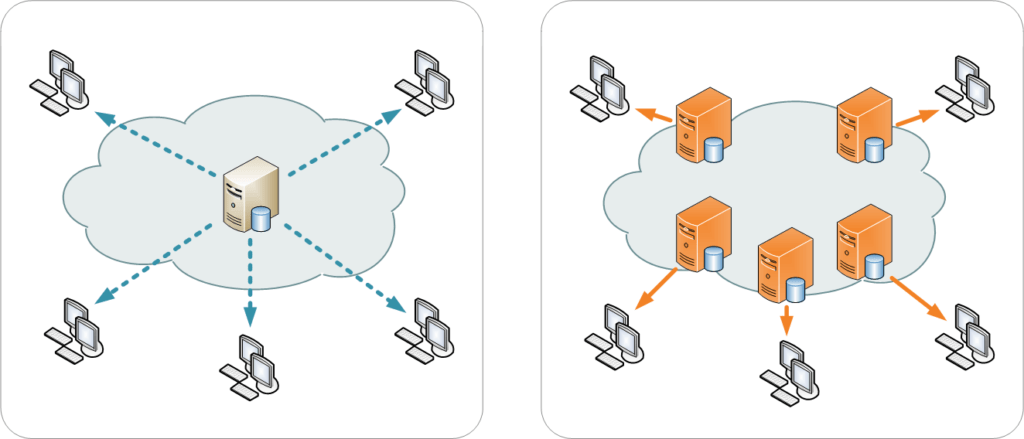
2. With CDN (Right)
What is Cloudflare and Why do I love it?
Cloudflare is one of the most popular CDNs on the earth. It is a revers-proxy CDN that is different from a typical CDN. Cloudflare covers your website as an umbrella covers you from rain. This means it works as a middleman between the website server and the user. It not only gives you the benefits of a CDN, but it also protects your site from bad guys. And that is why I love it.
I have been using Cloudflare since 2017 and I had a good journey with it. It protected me from many bad people whose intentions were not good for my site 😡. It also provided me with a free CDN service which saved a lot of my money 🥰.
Cloudflare also provides free DNS features which are better than many premium DNS. If someone wants to make their website a little faster then one should think about using premium DNS. You will have to pay extra to use a premium DNS provider, but Cloudflare offers it for free.
I Stopped using Cloudflare because of the Cloudflare Routing Issue in its Free Plan
Anyone uses a CDN so that his website loads fast. CDNs have been created to deliver the components of your website faster to all locations in the world. A CDN stores the website’s assets files such as images, CSS, JS etc. on its worldwide network and delivers it when needed from the nearest data centre to the user.
Cloudflare’s free plan is doing just the opposite. It has been found that Cloudflare delivers most of the files to Indian visitors from Singapore, London and France data centres. This data centre is located far away from India.
See the screenshot. In this, Cloudflare is delivering a file from its Singapore data centre instead of any Indian data centre. But why? Same like this, many times, it delivers files from its London data centre which is far away from India.

Thanks to Gijo Varghese who is a great guy. He explained me over Cloudflare. He runs an amazing blog wpspeedmatters.
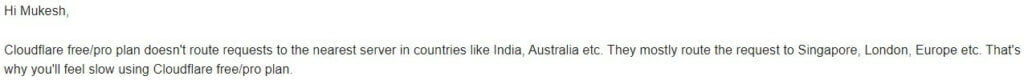
Why I am leaving Cloudflare?
The Cloudflare free plan delivers files from a far data centre which took more time to connect than the nearest data centre. And that’s why I was feeling some slowness when I was using Cloudflare free CDN. So, I decided to move on from Cloudflare.
Cloudflare provides a lot of speed optimization and security features for absolutely free. But in cost of performance that is not acceptable. I saw many people who suggested Cloudflare APO because it just costs $5 per month without any bandwidth limits. But what is the use if it delivers the website from the wrong POP (point of presence)?
To implement Cloudflare properly, we need to use Agro smartly routing services that are hugely costly.
Better Alternative: Quic.cloud + Bunny
Cloudflare + 1.1.1.1 Had Issues
Most of the time when I used Cloudflare CDN (free) and 1.1.1.1 DNS, I found that Cloudflare serves content from FRA PoP or SIN PoP that is far away from India. 1.1.1.1 is Cloudflare’s Public DNS resolver that is the fastest public DNS (according to dnsperf).
Cloudflare Agro Solve Routing Issues
Cloudflare Agro smartly routes requests to the nearest Cloudflare PoP. It is a paid service that costs a minimum of $5 per domain plus $0.10 per GB of bandwidth after 1GB. It seems too costly compared to Bunny’s $0.01-$0.04 per GB of bandwidth.
Alternatives for Cloudflare Free
I knew Cloudflare was not perfect for me and I wanted some better. So, there are two options for me next.
- Upgrade my plan
- Choose an alternative
The first option is so expensive for me. I have many sites including this and Cloudflare’s business plan charges me $200/month which is hugely expensive. Multiple alternatives are less expensive than it.
The second option is quite less expensive and gives more value for money. There are the three best alternatives in my mind for now.
- Quic.cloud + Bunny: Quic CDN is great for LiteSpeed users with full page cache and Bunny is for static file delivery.
- FlyingCDN + FlyingPress: Better combination with the FlyingPress plugin. FlyingCDN is powered by Cloudflare Enterprises with Full Page Caching)
- Cloudways with its Cloudflare Addon: Use Cloudflare Enterprise network with full page cache at $5/month
Update: Currently I am using Quic.cloud + BunnyCDN. Quic cloud for delivering HTML/dynamic content and BunnyCDN for static file delivery. I also used Jetpack CDN for on-the-fly image optimization and WEBP image conversion.
1. Quic.cloud + Bunny
To be honest, I am a big fan of quic.cloud and LiteSpeed. Quic.cloud is an all-in-one solution for WordPress including static and dynamic cache. It caches and stores your WordPress full page on its edge server and delivers them to the user when requested. It is a great alternative to Cloudflare for WordPress users.
It is free to start and enough for a small-traffic website(if you have traffic of less than 1000 page views per month). I also suggest you use BunnyCDN or any other good CDN with it. The reason behind using a traditional CDN (like Bunny) with Quic Cloud is to save some quic.cloud credit.
Many people suggest avoiding multiple CDNs but after that, I go with it because Quic.cloud is a little bit expensive in some regions while Bunny costs less.
Read my Quic.cloud review for more detailed information.
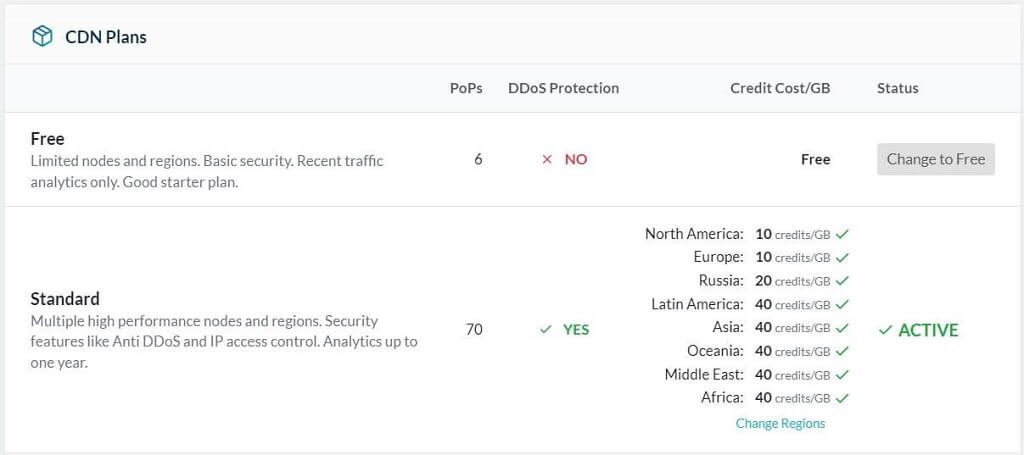
3. Cloudways Cloudflare Addon
Cloudflare Enterprise is super-powerful and super-duper fast. Cloudways now provides a Cloudflare Enterprise add-on at just $5 for their user. Cloudflare Enterprise cache your full site on their 200+ CDN edge worldwide and deliver them. Here are some great options that come with Cloudflare Enterprise CDN add-on on Cloudways –
- Enterprise CDN
- Full Page Cache
- Managed WAF
- Image Optimization
- Mobile Optimization
Cloudways’s Cloudflare CDN currently does not support full page cache, still, it is a value-for-money option.
4. Use BunnyCDN + No Reverse Proxy
This is my current setup for my many sites which don’t have global traffic. I use a server-level cache + BunnyCDN.
Server level cache improves server response time and TTFB and BunnyCDN deliver static files like images, CSS, JS files etc. BunnyCDN is my favourite typical CDN choice because it is fast and cost-friendly.
Try BunnyCDN for 14 days for FREE. No Credit or Debit Card is required
My thoughts on Cloudflare Free
Cloudflare’s free plan comes with free CDN, basic DDoS protection and some performance optimization which is good for a beginner. We can not complain about this because we are not paying anything. I still love Cloudflare’s features like on-the-fly minification, APO, early hints, security, and WFA.
I also use Cloudflare register which provides domain names at a cheaper price than any in the market. I remember Cloudflare saved almost 292GB of bandwidth within the last 30 days. This is amazing, see the screenshot.
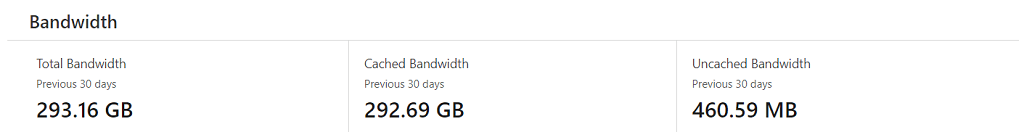
Conclusion
Cloudflare is a good option for overall performance optimization and basic security. But from a CDN point of view, using other CDNs along with it is a wise move toward a fast page load. Cloudflare + BunnyCDN is also a good choice for basic security and performance in point of view. But it totally depends on the website and its traffic.
For those who want a better performance and low TTFB Quic Cloud is also an excellent option that I currently use on my high-traffic website. Quic Cloud with BunnyCDN is a handy combination for extremely fast website loading with cheap pricing.
There is a correction, instead of “FlyingProxy”, it’s written “FlyingPress” in some places.
Thanks, Mr Gijo for pointing out my mistakes. Corrected.
I have also faced those issues expecially while accessing from India. Though i am still using cloudflare because of its other features.
I am still using its DNS and it is amazing. I also reccomended FlyingCDN that is powered by Cloudflare Enterprises network.
I didn’t know about this until now… Now I checked and for me in Australia I get routed to the Singapore server… Vercel, Netlify, and Github Pages (Fastly CDN) all do way better because they actually use a Sydney or Adelaide server. The time to first byte is ~400ms less, huge difference.
Yes