If you have been using the Litespeed plugin, you must have heard about quic.cloud CDN at some point in time. You must have asked how quic.cloud CDN improves the TTFB of your WordPress website and improves the loading speed of the website. But does it improve the website speed and TTFB (Time to First Byte)? Let’s all know in this Quic.cloud CDN review.

In my quic.cloud review I am going to review a few points that might help you choose a better CDN, and also compare Quic.cloud with some popular CDNs like Cloudflare and Bunny CDN. Which CDN is best for your site and which CDN you should use for your website?
If you want to make your website load faster, please check out 11 Ways to Speed Up WordPress Website.
What is Quic.cloud CDN and Why it is so popular?
Quic.cloud CDN is a reverse proxy CDN (Content Delivery Network) built just for WordPress that comes with the ability to cache both static and dynamic content. Dynamic caching such as caching HTML pages on CDN improves the loading speed of the website. This dynamic caching improves the TTFB of the website.
Quic.cloud is quite different from other typical CDNs like Bunny.net, KeyCDN, Stackpath etc. because other CDNs only cache static files like images, CSS and JS whereas quic.cloud only caches static files. Along with doing this, it also caches pure HTML pages.
Currently, Quic.Cloud only works on WordPress websites and is compatible with LiteSpeed plugin. It by default supports HTTP/3 which is the latest HTTP version which provides a faster and more secure web browsing experience.
If you want to use Quic.cloud CDN, you will have to use LiteSpeed Cache plugin on your WordPress website.
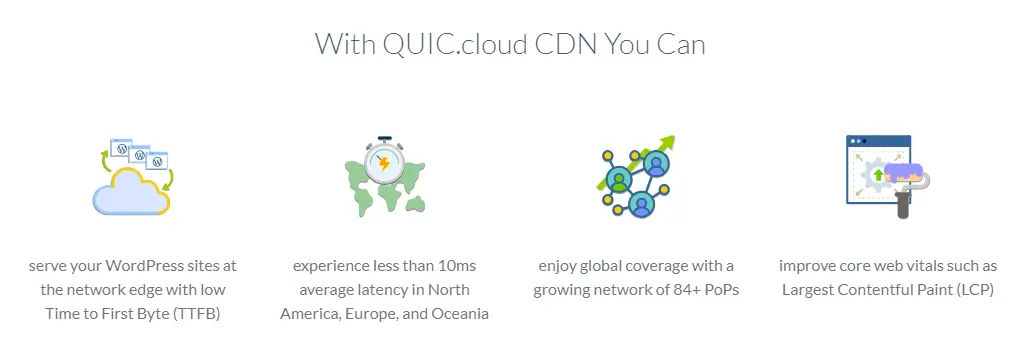
Key Features of Quic.cloud CDN
- Dynamic Content Caching: Quic.cloud’s ability to cache HTML pages sets it apart from many other CDNs, providing a faster and more responsive user experience worldwide.
- HTTP/3 Support: By default, Quic.cloud supports HTTP/3, the latest version of HTTP that offers improved speed and security.
- WordPress Optimization: Quic.cloud is fully integrated with LiteSpeed Cache, making it a seamless addition for WordPress users looking to optimize their site’s performance.
Comparing Quic.cloud, Cloudflare, and Bunny CDN
Cloudflare and Quic.cloud are both reverse-proxy CDNs while Bunny CDN works like a typical CDN(Which caches CSS, JS, Font, Images etc files).
Quic.cloud vs. Cloudflare vs. Bunny CDN: Here’s a breakdown of how these CDNs compare in terms of features and performance.
- Cloudflare: A reverse-proxy CDN that caches static files on its free plan. HTML caching requires a separate paid add-on (APO) or Pro plan. Cloudflare is one of the best WAFs to protect our site from hackers and basic DDoS attacks. [Cloudflare free plan has routing issues]
- Bunny CDN: Primarily caches static files and is highly affordable, making it a great option for sites targeting specific regions. Bunny CDN is a top-ranked CDN all over the world.
- Quic.cloud: Offers full-page caching including HTML, which significantly improves TTFB globally. It is specially made for WordPress users and works with the LiteSpeed Cache plugin.
Detailed Quic.cloud vs Cloudflare vs Bunny CDN Comparison:
| Feature | Quic.cloud | Cloudflare | Bunny |
|---|---|---|---|
| Plan | Standard | Free | Paid |
| Free Plan | Yes1 | Unlimited | Trial2 |
| PoP | 83+ | 250+ | 123+ |
| Bandwidth Cost | $0.02-0.08/GB | Free3 | $0.01-0.05/GB |
| Static Caching | Yes | Yes (Routing Issue) | Yes |
| Full Page Caching | Yes | With APO/Pro Plan Only | No |
| WAF | No | Yes | No |
| Network Protocols | HTTP/3 | HTTP/3 | HTTP/3 |
| Availability | WordPress Only4 | General | General |
| DDoS Protection | Yes | Yes | Yes |
| Required Plugin | LiteSpeed | Optional | Optional |
| DNS | Free | Free5 | Paid |
| G2 Rating | 4.4 | 4.5 | 4.8 |
- Quic Cloud CDN Free Plan has only 6PoPs in America and Europe with unlimited bandwidth. Features are limited. ↩︎
- Bunny CDN has 14 days no-commitment trial with 100GB bandwidth. ↩︎
- Cloudflare Free Plan has unlimited bandwidth but has some routing issues in South Asia regions(Read this). ↩︎
- Quic.cloud only available for WordPress with LiteSpeed Cache ↩︎
- Cloudflare DNS is one of the fastest DNS worldwide(as per DNSPerf) ↩︎
Cloudflare and Bunny CDN are available on the CDNPerf website where Bunny is spotted at the top of the list. But Quic.cloud is not listed on this website so we can not show you exact data. There is another tool SpeedVital that has a CDN Performance Tracker tool for testing TTFB from different locations. As per this site, Quic.cloud is the top performer with 98ms of TTFB. Cloudflare has 271 ms of TTFB.
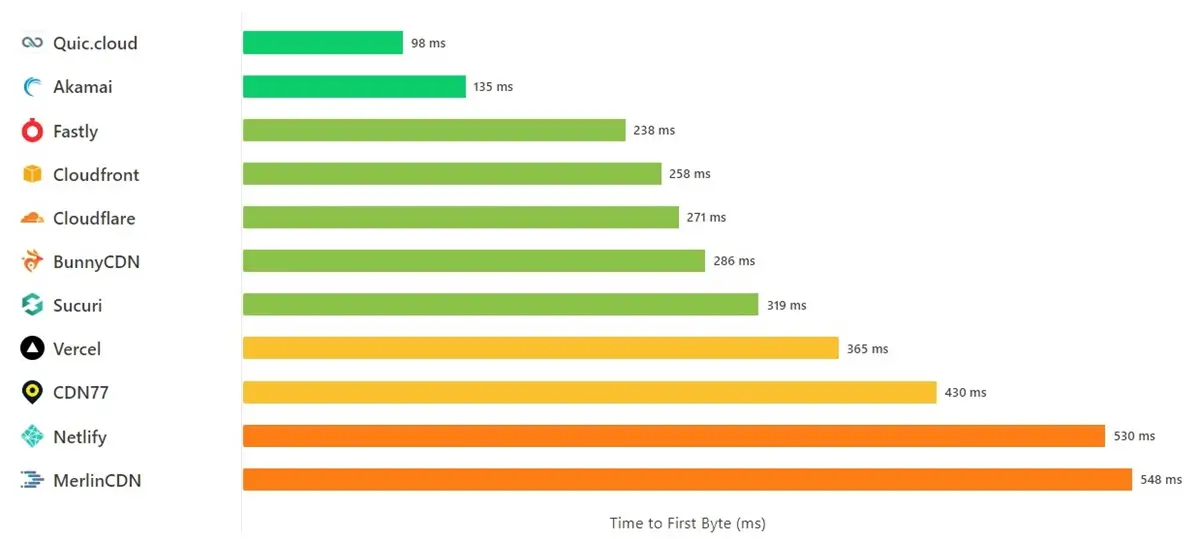
Why Choose Quic.cloud CDN?
Quic.cloud excels in delivering low TTFB and fast loading speeds by caching full HTML pages. This is particularly beneficial for WordPress sites that use LiteSpeed Cache. Compared to Cloudflare’s free plan and Bunny CDN, Quic.cloud’s unique feature of full-page caching makes it a strong contender for those seeking improved TTFB.
Pricing
Quic.cloud offers a flexible pay-as-you-go pricing model, making it cost-effective for varying bandwidth needs. The free plan provides unlimited bandwidth but with limited node availability(only available in North America and Europe), while the Standard plan expands coverage globally at rates between $0.01 to $0.08 per GB.
| Region | Cost per GB in USD |
|---|---|
| North America | $0.02 |
| Europe | $0.02 |
| Russia | $0.04 |
| Latin America | $0.08 |
| Asia | $0.08 |
| Oceania | $0.08 |
| Middle East | $0.08 |
| Africa | $0.08 |
Full Page Caching
The highlight of Quic.cloud CDN is its ability to cache entire web pages, including HTML. This reduces the TTFB significantly, as content is delivered directly from the nearest CDN edge, regardless of the user’s location. Traditional CDNs like Bunny and Cloudflare (on their free plan) don’t offer this feature, making Quic.cloud an excellent choice for global reach.
In other words, If you use any other CDN like Bunny, KeyCDN, or Cloudflare Free CDN then it will deliver your assets files through their CDN network so that they will load fast. But HTML will still be loaded from the main server, so the response time of the website will be much higher.
Quic.cloud solves this problem. It caches the pure webpage along with the assets file. No matter if the user is from any place in the world, quic.cloud will deliver it from its CDN and hence the TTFB will be reduced.
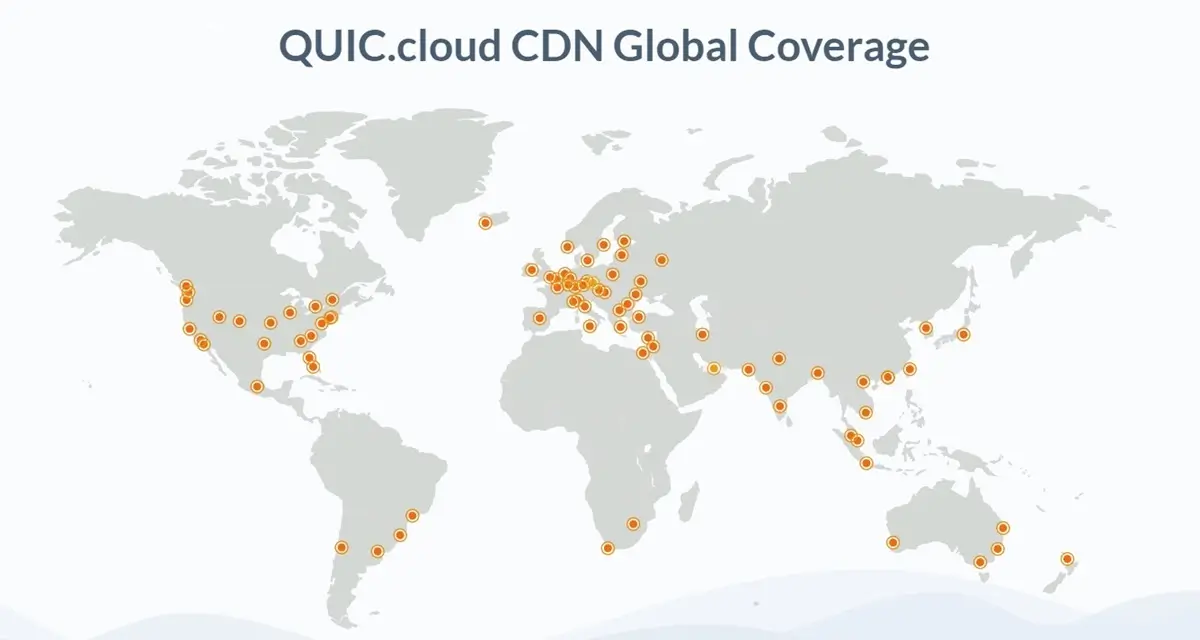
Performance Testing: Before and After Quic.cloud CDN
To evaluate Quic.cloud’s impact on TTFB, we conducted tests using SpeedVitals.com and KeyCDN Performance tools. The results consistently showed a dramatic reduction in TTFB across all tested locations after activating Quic.cloud.
Each test has been performed repeatedly for more accurate results. First I tested TTFB 3 times without Quic.cloud, then tested the same site URL 3 times again by activating Quic.cloud. The before and after results are in front of you.
SpeedVitals TTFB Test
After performing the TTFB test using the SpeedVitals.com Tool three times, we can see green dots worldwide.
TTFB Testing Measurements –
- Green– Under 200 ms – Excellent
- Green Yellow – 200-350 ms – Good
- Yellow – 350-500 ms – Average
- Orange – 500-700 ms -Below Average
- Red – Over 700 ms – Poor
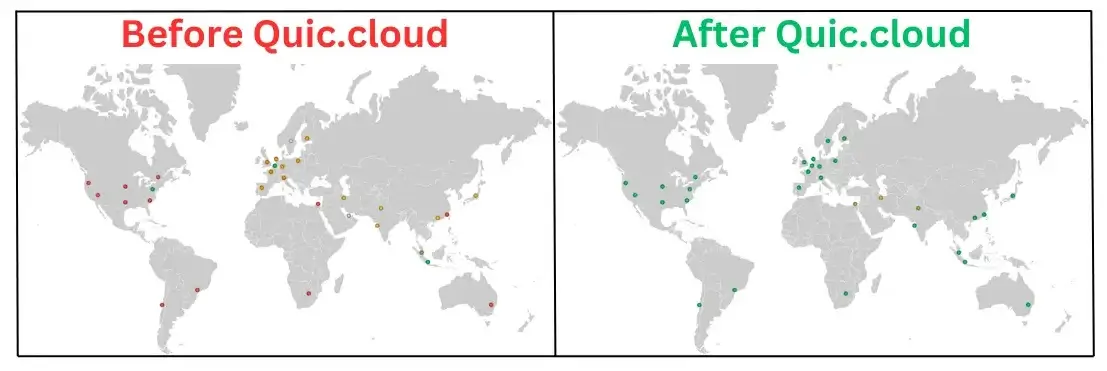
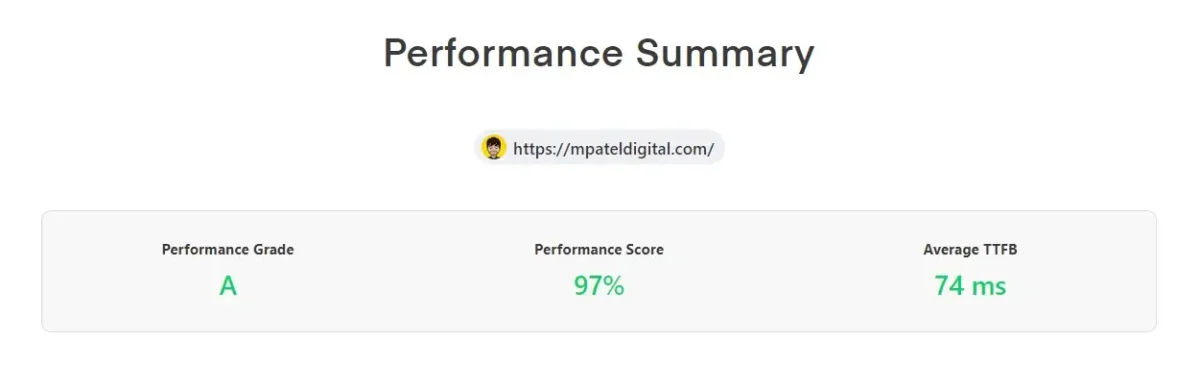
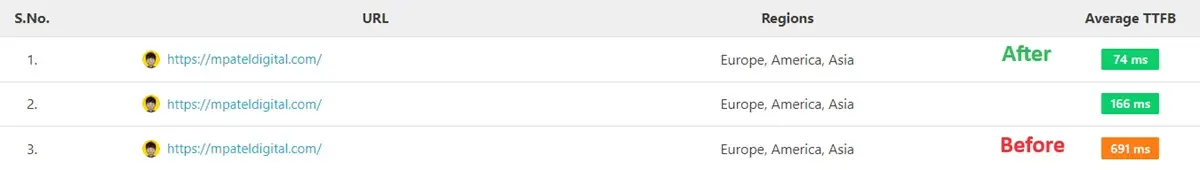
You can see, the website’s TTFB time is reduced and we got 74 ms of average TTFB time. This can be considered as excellent. I got 691 milliseconds TTFB time without Quic.cloud. After activating Quic.cloud, we got only 74 ms TTFB time which is really-really fast.
KeyCDN Performance Test
Similar to SpeedVitals, KeyCDN’s Performance test is also a good TTFB testing tool that
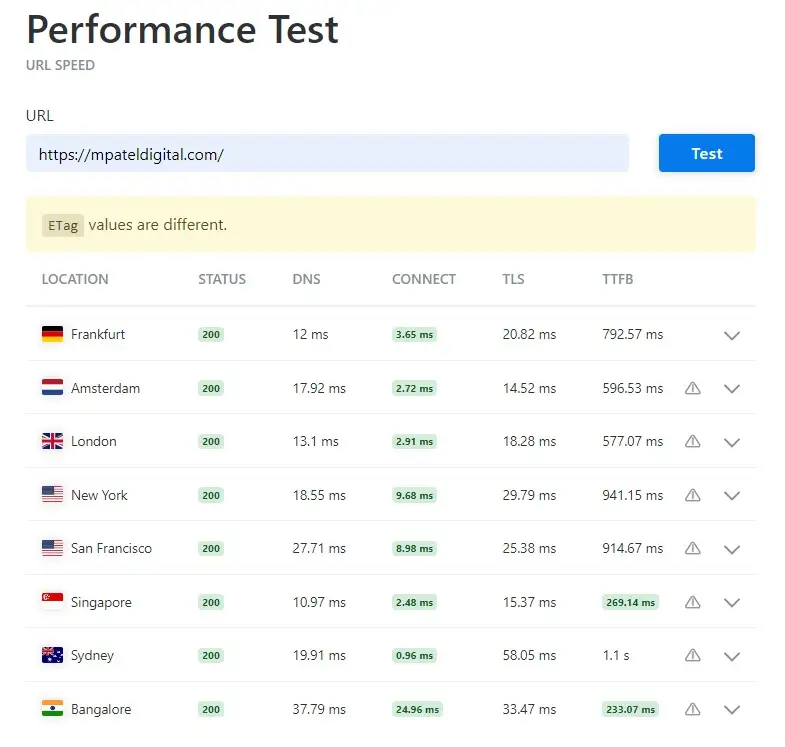
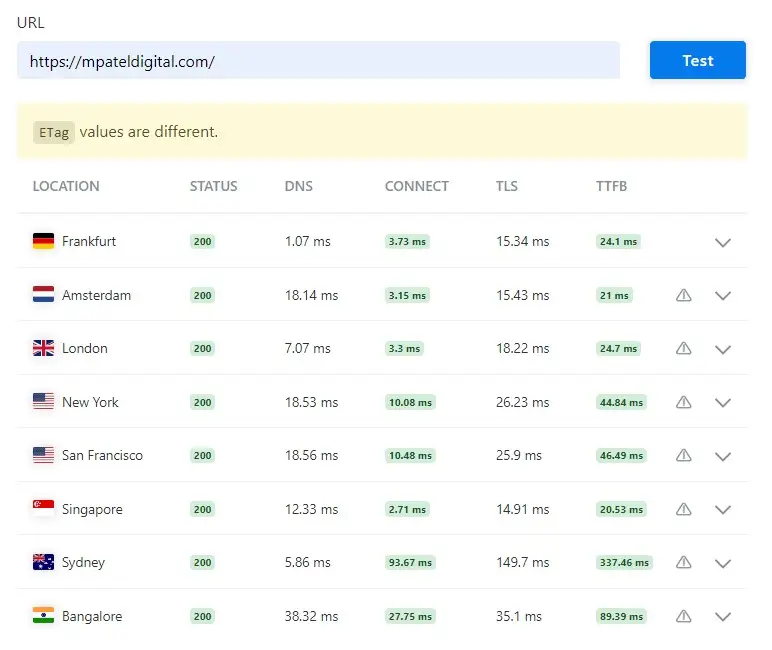
In KeyCDN’s Performance test, you can clearly see that there has been a significant reduction in TTFB at all locations after Quic.cloud was activated. This data may be different from the real world, but Quic.Cloud reduces the TTFB time. Check out KeyCDN Performance Testing Tool to test your website’s TTFB.
These results highlight Quic.cloud’s ability to significantly improve TTFB, aligning well with Google’s Core Web Vitals benchmarks for better SEO performance.
Security Features of Quic.cloud CDN
Quic.cloud offers robust security features, including DDoS protection, brute-force login protection, and CDN-level reCAPTCHA. While it doesn’t provide custom firewall rules like Cloudflare, its built-in security measures are adequate for most WordPress sites.
If Quic.cloud provides firewall features as Cloudflare provides then this will be a great choice. But, for now, it does not have it.
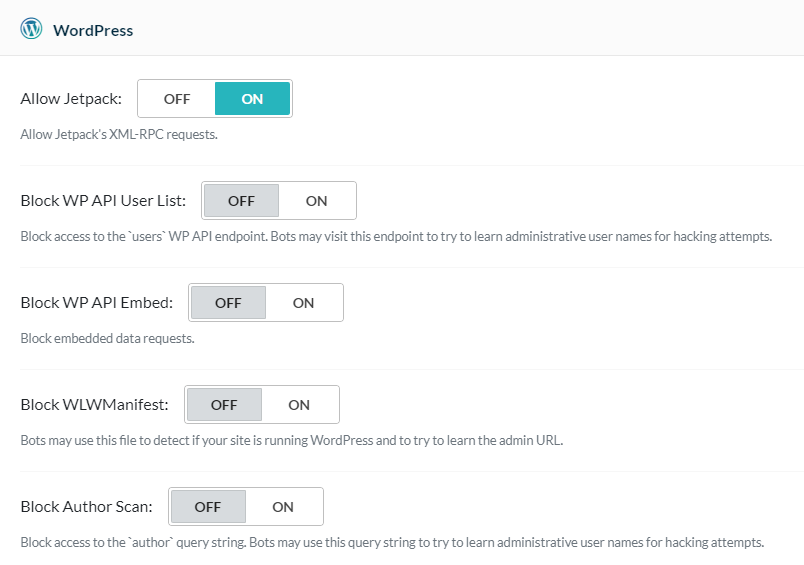
Free Quic.cloud DNS
Quic cloud DNS is a free DNS service similar to Cloudflare DNS. it is an Anycast DNS service. Quic.cloud DNS is quite fast but its DNS servers are limited compared to Cloudflare. Even South Africa has only one DNS server. It also supports CNAME flattening.
I don’t see any particular reason to leave Cloudflare DNS and switch to Quic.Cloud DNS. So I would recommend you to use Cloudflare DNS with Quic.cloud CDN. Quic.cloud works well with Cloudflare DNS using CNAME.
Best Quic.Cloud CDN Settings
I have long experience with Quic.cloud CDN and never faced any issues. I use it with Cloudflare DNS(Grey-DNS Only Mode). Here are the best settings of Quic.cloud CDN that I use on almost all websites.
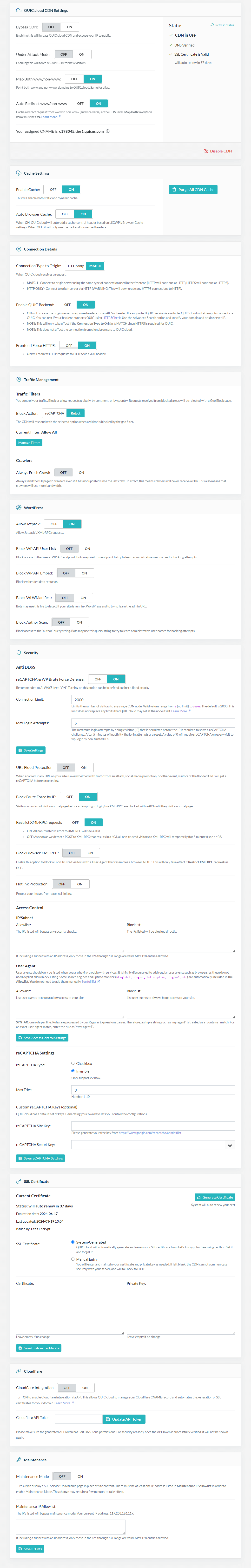
Ideal Setup with Quic.cloud CDN
Here are ideal setups that I use and also prefer for all who want a better and faster user experience on their website –
- DNS: Cloudflare DNS has a larger network than Quic.cloud
- CDN for Static Files: Bunny CDN because it is cheaper in some regions like Asia. It also has more PoPs than Quic.cloud network. You can skip this if not needed.
- For Dynamic Caching: Quic.cloud CDN for full-page caching. This will improve TTFB and Core Web Vitals.
My Final Thoughts on Quic.cloud CDN
For WordPress users, especially those using LiteSpeed Cache, Quic.cloud CDN is a powerful tool for improving website speed and TTFB. Its full-page caching capability gives it an edge over traditional CDNs like Cloudflare and Bunny, especially for websites with global audiences. While there are minor pricing concerns in certain regions, the performance benefits generally outweigh the costs.
Recommendation: Use Quic.cloud CDN for full-page caching and pair it with Cloudflare DNS (in Grey mode) for optimal performance. For static files, consider Bunny CDN if cost efficiency is a priority.
FAQs
What is CDN?
CDN is a content delivery network that is used to distribute our site’s assets files through its worldwide network.
Is Quic Cloud free?
Quic Cloud offers a free service but it is not 100% free.
Quic.cloud CDN

Explore Quic.cloud CDN's impact on WordPress speed and TTFB. Compare with Cloudflare and Bunny CDN to find the best choice for your site.
Price: 0.02
Price Currency: USD
Operating System: WordPress
4.7
Pros
- Dynamic Caching
- Easy to setup
- Would-wide PoP network
- Good Support
- Pay-per-usage pricing model
- Free plan available
- Made for WordPress
- Good security features
- Free DNS
Cons
- High Pricing in some region
- Only compatible with WordPress
- Free plan limited to US and EU region
Hi,
Thanks for the article. I used CF CDN before and it’s okay. Now I try quic.cloud and enabled asia, eu and us, but I feel like it’s slowing me down.
I removed the CDN and it’s snappy again, the TTFB is great again, why do you think that is?
I am using quic.cloud for a long time and it working absolutly fantastic. You can check my TTFB at here – https://speedvitals.com/ttfb-test?url=https://mpateldigital.com/ (Please test twice)
How do you checked your TTFB?
Well tbh, even without checking from speedvital/ PSI it’s very noticable. Perhaps my webhosting is not very stable (shared), because this afternoon I noticed the speed drop even after disconecting the CDN.
Once again, thank you for the article, I’ll come back to read this after getting better hosting
Website resources are not available in shared hosting. Because of this their response time is not good. Therefore one should always invest in a good web hosting. However, quick.cloud, Cloudflare APO etc. full page caching helps in fixing this down side of shared hosting.
Even a high-traffic website can perform well on shared hosting with full page caching. Still, one should always use a better hosting like Cloudways, DigitalOcean etc.