Please upload any image to Convert Images to WebP image. Convert JPEG and PNG images to WebP format for smaller file size and faster page load times.
After uploading, the converted images will be available for download.
How to Convert JPEG Images to WebP
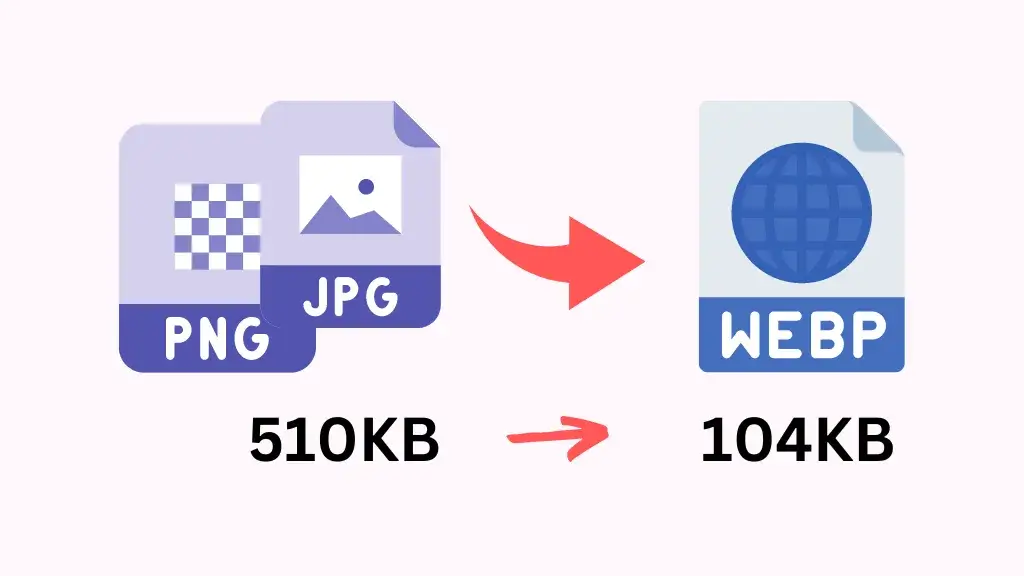
You can easily convert JPEG images to WebP using the above tool.
1. Upload images.
2. The WebP converter instantly converts images to WebP format and gives you a preview.
3. Click on the image to download it.
Features of WebP Converter
WebP Converter is a free online tool that converts images from other formats, such as JPEG or PNG, to the WebP format. WebP is a modern image format that offers better lossless and lossy compression than JPEG and PNG. WebP images are typically 26% smaller than PNG images, and they also support transparency.
Features:
- Free: WebP Converter is a free online tool.
- Supports multiple image formats: WebP Converter can convert images from JPEG, PNG, WebP, SVG, and GIF formats.
- Based on JavaScript: WebP Converter is based on JavaScript, so it can be used on any web browser.
- Works instantly: WebP Converter converts images instantly.
- Easy to use: WebP Converter is easy to use. Simply upload your images, select the WebP format, and click “Convert.”
Benefits:
- Smaller file sizes: WebP images are typically 26% smaller than PNG images, and they can be up to 34% smaller than JPEG images. This can lead to faster loading times for web pages, which can improve user experience and SEO.
- Better image quality: WebP images can retain image quality even when compressed, which means you don’t have to sacrifice quality for smaller file sizes.
- Supports transparency: WebP images support transparency, which is not supported by JPEG images. This can be useful for images with text or other elements that need to be transparent.